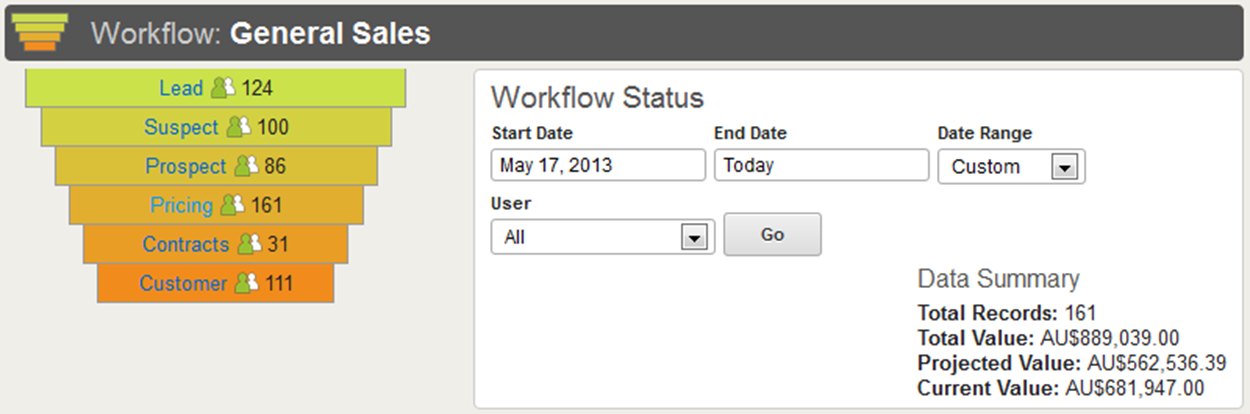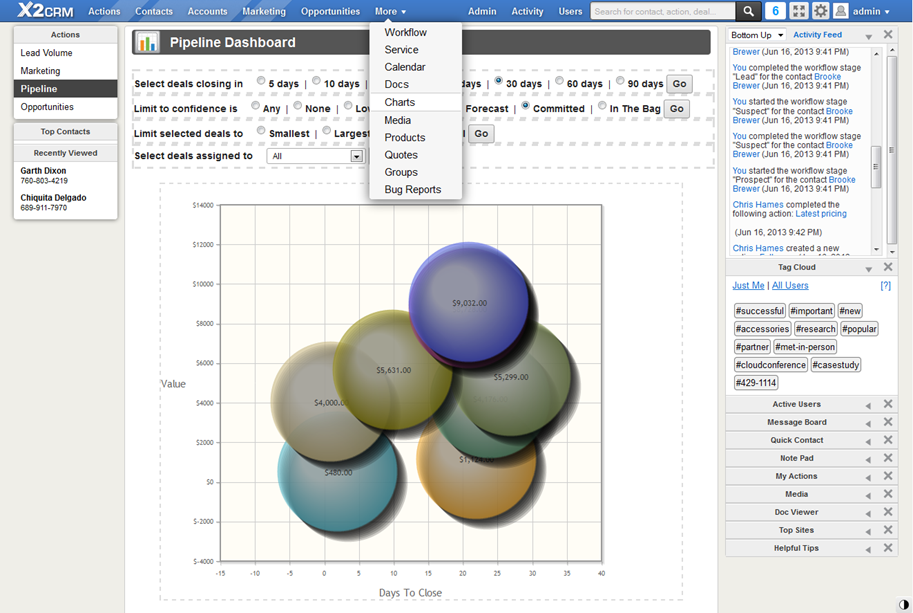How a CRM can improve your business
A customer relationship management system (CRM) provides a range of information services to help your sales, marketing and service staff to manage and improve your business's connections and relationships with your customers. It helps you to improve the performance, efficiency and profitability of your sales, marketing and customer service operations.
A CRM system organises and automates:
- Your business's relationships with your customers, prospects, and other interested parties
- Your marketing campaigns and activities
- Your sales efforts
- Your customer service operations
- Your technical support service
In each of these areas, a CRM allows your teams to record their connections and dealings with contacts, prospects, customers, related parties and each other. It records those interactions within the context of:
- Your customer company accounts
- Your sales and marketing campaigns
- Your sales opportunities
- Existing and developing relationships
- Customer demand and needs
A CRM makes all these activities visible throughout your business (within limits that you may set), so that everybody in your various teams can stay fully informed about your customers' status, history and activity.
A CRM provides you with dashboards, reports and query facilities that will help you:
- Make sense of your sales, marketing and service operations
- Monitor the performance of your whole sales and marketing cycle
- Determine where performance is strong or weak
- Decide how to improve performance in priority areas
- Achieve the improvements you want to make
Benefits of a CRM system for your business
A healthy, current CRM can do wonders for your lead generation, sales conversion and customer service efforts. It can help you:
- Grow your customer base. You can start and maintain contacts, create marketing campaigns in various media, track responses, capture leads and inquiries, manage and record your conversations with prospects, find out and meet their needs, and help them to buy what they need from you.
- Improve income per customer. You can continue your marketing efforts to maintain contact with your customers, let them know about new products and special offers, and offer them additional products and services to complement their past purchases.
- Improve customer loyalty and retention. You can improve the effectiveness of your customer sales and service operations, which will improve your customers' experience and satisfaction with your business.
- Improve cross-selling and up-selling. A CRM will help you spot up-selling and cross-selling opportunities, it will show your sales staff related products, and it will also help you design and execute campaigns and special offers to increase your sales volumes in your customer base.
- Grow sales, margins, profitability and market share. Over time, a CRM will provide you with accurate information about your sales performance, while it also provides you with new sales and marketing capabilities and options. You will no longer need to rely on guesswork or gut feel to drive your sales and marketing, you will have solid facts you can use to drive the performance and profitability of your business.
Typical CRM activities
Making a CRM work for your business requires persistence, consistent effort and some discipline. On a daily basis, you:
- Manage contacts and leads
- Measure and manage your sales performance
- Measure, build and manage your marketing activity
- Engage your customers
- Manage your customer service activity
- Manage quotes and their conversion to invoices
- Monitor and direct your business operations and your team's activities
How does all this magic happen? In countless little ways. Here is a taste of how your CRM might become your new best friend …
First thing in the morning, you get a cup of coffee, sit down at your desk and open your CRM in your web browser. The first thing you see is the Activity Feed. It shows a request from one of your sales people for a meeting, and you see your marketing manager has already accepted and has also attached an agenda. You see your web guy has posted a new logo and a layout for the landing page for a new promotion campaign. The images pop up straight out of the CRM media widget; all looks good. Your customer service person is flagging that there is an unusual number of returns and complaints on one of your new ranges. You broadcast that post to the public activity stream, and you set the colour of the broadcast to red on a yellow background.
You look at the Actions view. It shows assigned tasks and deadlines for everyone in the business. You see a couple have been completed ahead of schedule. That's good, but of course quite a few are running late. You click up the detail for some of them and you click through to the Contact sheets they belong to. You note the deal sizes, dates, statuses, activity history and discussions for each. Mostly they don't look like they're in trouble, but in one case you click through to the sales guy for one deal and you add a private post to his stream. You know you don't need to take a note of your comment; your shared activity stream will show both of you what you said.
You look at the Contacts view and you play with the sort and select query options. You see you have three new leads from Google and two from Facebook. You also see you have 17 new contacts from the new web campaign that was posted last night. The system has already assigned them to sales people and sent automatic welcome messages. You post a congratulations message to the marketing crew.
You look at the Accounts view and run a quick query that shows two new customer accounts. You check out their profiles, and one of the related contact names catches your eye. It's one of your old friends from university. You look at her profile and send her a personal message right from her profile form.
You look at the Marketing view and you check the results on last week's mail campaign. 247 messages sent, 157 opened so far. A 63% open rate, better than average.
You go to the Workflow tab and check the Sales pipeline. You check the Contracts stage. The total projected sales value looks like it's up by … let's see … over 4%. How come? You sort the deals list, and sure enough, Chris signed up a new $4,500 contract yesterday. Excellent. You drag a #winner tag onto the deal so it will show up in the tag cloud and topic searches. You go to the Reports tab and look at the Deal report. There it is, and it's not the only one. The sales team is on a roll.
You go to the Charts tab and check the 90-day Marketing dashboard. The Web channel is up this month, but Dead leads is also a bit high, particularly for Kevin. You look at Kevin's Pipeline dashboard. He has four good deals coming through in the next 30 days. Plenty of meat on his plate.
Your phone rings. It's one of your bigger clients. He's posted a service ticket and he wants you to keep your eye on it. Which means: push it along. You go to the Service tab, open the case and escalate it to your customer service manager. You stay on the phone with your client for a while, chewing the fat. He tells you he's got his designers working on the Summer range and he expects a 20% uplift in volumes this season. You log the call on his profile form and you also post an action to his sales person to alert your production people and maybe talk to his designers.
You go back to the Marketing tab to edit next week's mail campaign. There's the email template, right there in the CRM's campaign form. You start to write the mail-out text, then you open the Media widget and drag the new logo and a few stars and buttons into the template. You used to hand this work to your web designer every month, but you don't have to do that anymore. The web editor and the Media and Document palettes make it so easy you can do it all yourself. Save the template. Done. Now let's move on to the Quotes tab to see if any quotes have been accepted and invoiced out.
You've used nothing but the CRM for all this work. You didn't leave it for a second.
And you know that when you head out for a meeting this afternoon, the CRM will be going with you on your smartphone, feeding you and listening to you.
Key features of CRM systems
A CRM is concerned with modelling the details and relationships of these moving parts in your business:
- Contacts. In principle, anybody your business is in contact with: blog readers, people who comment on your forums, employees and contractors, active or inactive prospects, customers, suppliers, advisers etc.
- Leads and opportunities. A potential business deal that might involve your business, or that you might win. Many CRMs make a distinction between leads and the sources of leads, but some newer CRMs take a different approach and combine leads with contacts, in recognition of the fact that you discover and pursue leads through your contacts.
- Marketing. Your marketing campaigns and lead generation activities, in a variety of media.
- Accounts. The companies that your customers work with or for.
- Activities. Any activity that involves two or more people in the sphere of your business.
- Pipeline. The flow of opportunities and deals that your sales people are trying to win or convert.
- Service. After-sales service for your customers. This activity might also show up in your pipeline, depending on your needs.
- Social media. Connections with various social media vehicles is becoming an increasingly important feature of business's marketing operations, and modern CRMs attempt to capture activity in social media channels.
- Workflow. A CRM may also model some of your business processes, so as to help you monitor and manage work proceeding in those processes, e.g. the sales process, new hires, project delivery method, certification processes.
Pipeline
The sales pipeline is a very important CRM concept. The theory of the sales pipeline is:
- Each opportunity progresses through each step of the sales process you've defined for your business. Different types of businesses may have different work flow steps and standards for their sales processes.
- Each opportunity has a potential deal value, even if it's only a rough guesstimate by the sales person.
- At each stage in the sales process, each opportunity has a certain probability of resulting in an actual sale. This probability is the sales person's estimate of her chances of winning the business, or converting the opportunity to a sale.
- The projected sales contribution of each opportunity in the pipeline is the deal value multiplied by the probability. So an opportunity worth $10,000 which is in (say) the Prospect stage of the sales process may have a 25% chance of conversion; which means it is valued at $10,000 x 25% = $2,500 in the pipeline. Normally you would expect the probability percentages to get better as the opportunities progress closer to the proposal or contract stage.
- The total value of the pipeline over a given sales planning period (typically 90 days) is the sum of all the contributions of all opportunities that are expected to close within the planning period.
The diagram below shows a visual representation of a pipeline, together with the total value of the pipeline for the period. In this case the total value shown is for all opportunities in the Pricing stage of the pipeline. The summary was obtained by clicking the stage name links in the pipeline diagram (the blue Pricing link you can see in the 'funnel' diagram).
Movements in various values derived from the pipeline help you to monitor your sales performance over time, and they can also give you early warning of problems, shortfalls or bottlenecks in your sales operations.
For instance, the pipeline above has more opportunities in Pricing than it has Leads. So the sales team is probably not gathering enough leads at the top of the 'funnel' to maintain the volumes of prospects and proposals further down the pipeline. Somebody had better get busy gathering more leads, or we are likely to run out of prospects pretty soon.
Normally you would also expect a roughly consistent percentage loss of opportunity numbers at each step down the pipeline. The exact numbers vary depending on how good your sales team is at converting opportunities. But the pipeline figures now give you a means of tracking their conversion rates over time and helping them to improve their conversion performance; which then improves the business's profitability as well as their bonuses.
Here is an alternative dashboard view of a 90-day pipeline of committed opportunities. This 'bubble map' provides a quick impression of different sized deals versus their expected close dates.
Marketing
A CRM also provides powerful assistance for your marketing efforts. It gives you facilities to:
- Build lists of contacts to target with your marketing campaigns
- Create marketing campaigns in various media that will be distributed to your target list
- Design the offer messages, web forms and landing pages that will be exposed by your campaign
- Embed campaign call-to-action links in email distributions or web forms
- Distribute your campaign offers to your target list
- Track various open and response rates when your campaign prospects open your mail offers or click on call-to-action links in the mail offers or web site landing pages. The campaign can also be updated with responses gathered from direct mail campaigns.
- Gather responses from web lead forms and web tracker forms
- Some CRMs even provide visual drag-and-drop process flow designers that allow you to define extended, conditional processes to automate entire campaigns, including follow-up and review actions
- Gather newsletter subscriptions, design and distribute newsletters
- Track open and response rates from newsletter distributions
Here is a page image of a campaign record: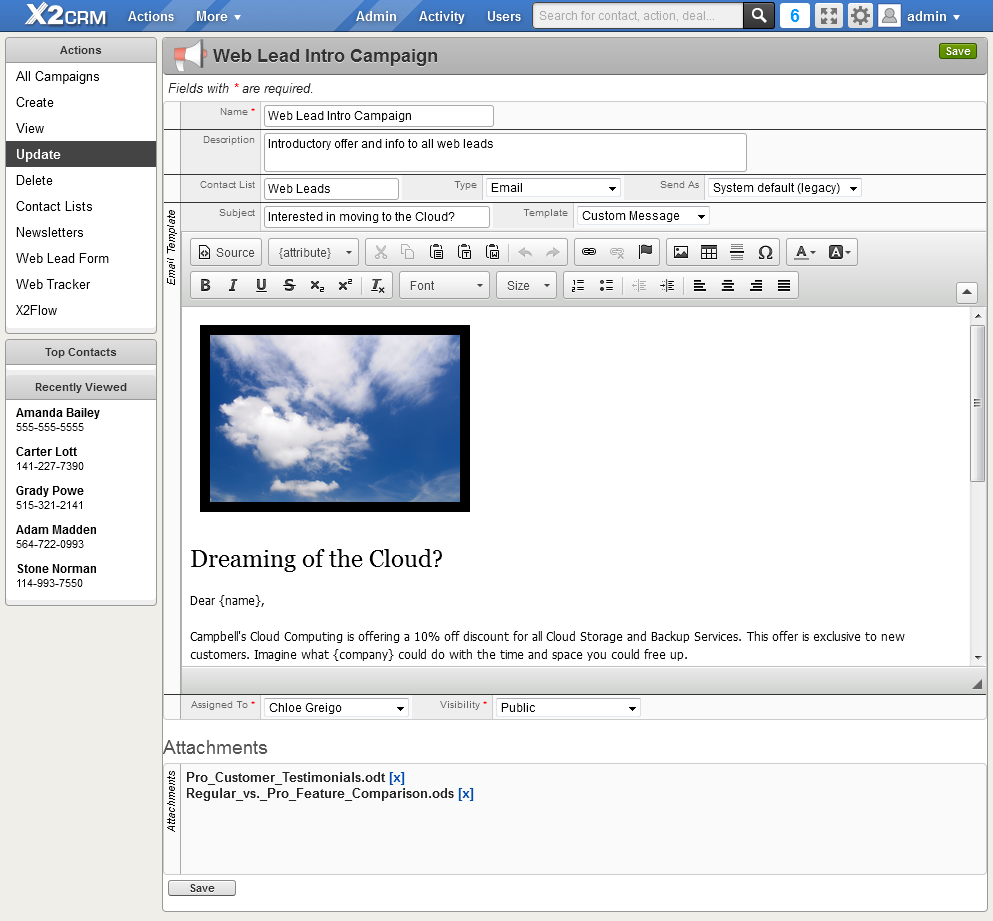
What do we offer?
Psicom supports the X2CRM customer relationship management system, and all the details and operations discussed above and much more, as well as all the page images, are produced by and achievable in X2CRM.
We're here for you
Let's have a quick chat about your web needs, and we'll get you pointed in the right direction for a quick, effective solution.